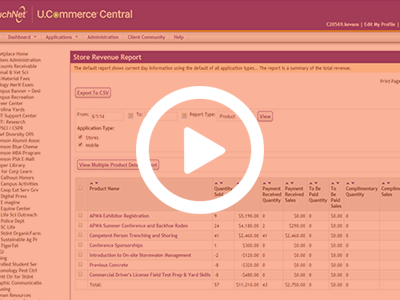Fulfilling an Order
Fulfilling an Order Fulfilling an order alerts our system and the customer when the purchase of a product has been processed. Order fulfillment only takes place if you are set-up for manual fulfillment. If you are set-up for automatic fulfillment, you do not need to perform this process. Order fulfillments take place within U.commerce and consist of a few easy steps. Please watch the training video on the right side of your screen. Written step by step directions and a downloadable link are below.
Steps to Fulling a Product
- Log in to U.commerce
- Hover over the Applications tab
- Navigate to Marketplace
- Click on the number under the "Fulfillments Pending" column
- Check the box of the order desired to fulfill
- Click "Process Fulfillment"
- Click "OK" when asked if you want to fulfill these shipments
- Click "Accept Payment"
- Click "Ok" when asked if you are sure that you want to charge the customer
- Click "Print Packing List" (This is optional but a vaulable feature if you are shipping products)
- Click "Print"
- Click "Proceed to Step 3"
- Enter a tracking number
- Click "Proceed to Step 4"
- Click "Send Email"
- Click "Continue"