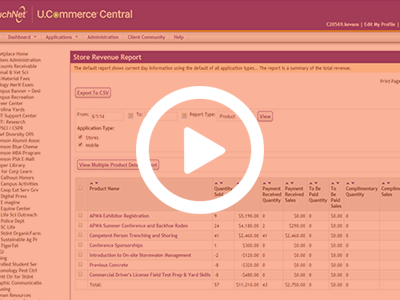Purchasing a Product
Purchasing a product through CU Marketplace is quick and easy. Whether you are linking your customers directly to your store or they are navigating our site themselves, the process is designed to be hassle free. Please view the training video on the right side of your screen in order to see the process that must be conducted when starting right from our homepage.
Steps to pull a totals report:
- Navigate to the Marketplace Mall
- Click on your desired store
- Click on you desired category
- Select the quanity
- Click "Add to Cart"
- Enter in all required information
- Click "Continue"
- Review all of your information
- Click "Checkout"
- Enter Contact Information
- Click "Continue Unregistered"
- Complete Payment Method
- Complet Credit Card Information
- Complete Billing Address
- Click "Continue"
- Click "Submit Order"