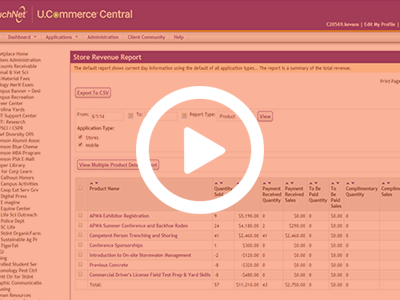Product Report
A product report is one of the two real-time reports that can be accessed at your convenience. This gives you access to all information that the customer has entered and allows you to dig deeper into the sale of each individual product. Please watch the training video on the right side of your screen.
Steps to pull a product report:
- Log in to U.commerce
- Hover over the Applications tab
- Navigate to Marketplace
- Click "Marketplace Reports" on the left side of the screen
- Click "Stores"
- Select your store
- Click "By Product"
- Change the date range to the desired state
- Click "View"
- Click on a listed product for more detailed information
- Click "Export to CSV"