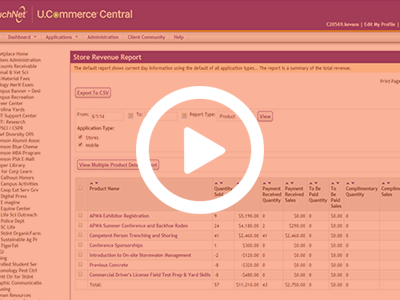Processing a Refund
TouchNet software and CU Marketplace allow for you to offer refunds to your customers at any time. Refunds can be any dollar amount up to final selling price and must be placed back on the original form of payment. Please watch the training video on the right side of your screen.
Steps to process a refund:
- Log in to U.commerce
- Hover over the Applications tab
- Navigate to Marketplace
- Click on your store’s name
- Under Store Settings
- Click Refunds
- Search by date range or enter the order number
- Change "Pending" to "Order Date" if date range is entered
- Click "Search"
- Click Refund under Action
- Under New Quantity Return
- Enter the number of items being refunded
- Enter the dollar amount under Refund Amount
- Under Refund Reason enter reason for refund if applicable
- Click "Process Refund"