Merchant Request Form
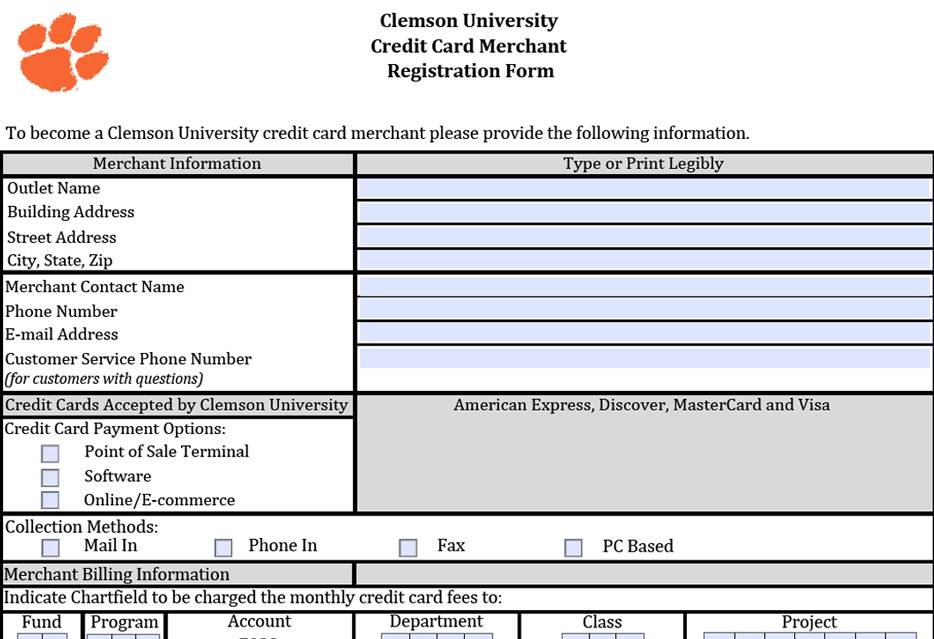
We ask that you fill out all portions of this form. Failure to do so will result in a delay of store production and inability to receive funds. Below are screenshots partnered with helpful hints to ensure every portion is filled out correctly.
Merchant Information
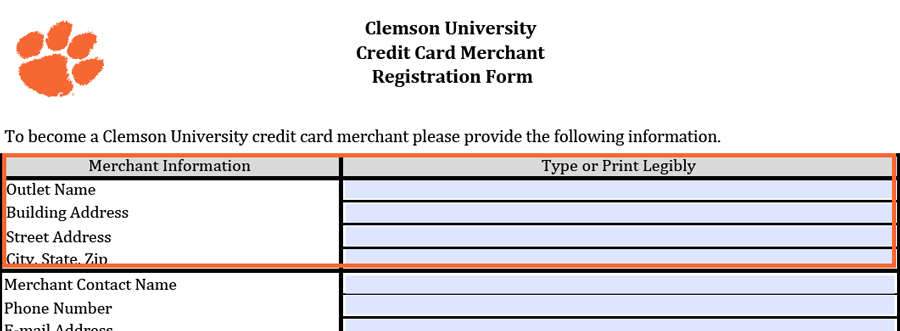
This portion of the form requests departmental information:
- Outlet Name: Department Name (This is what the customer will see on their credit card statement)
- Building Address: Location on Campus
- Street Address: Local Street Address
- City, State, Zip: Clemson, SC, 29634 (if on campus)
Merchant Contact Information
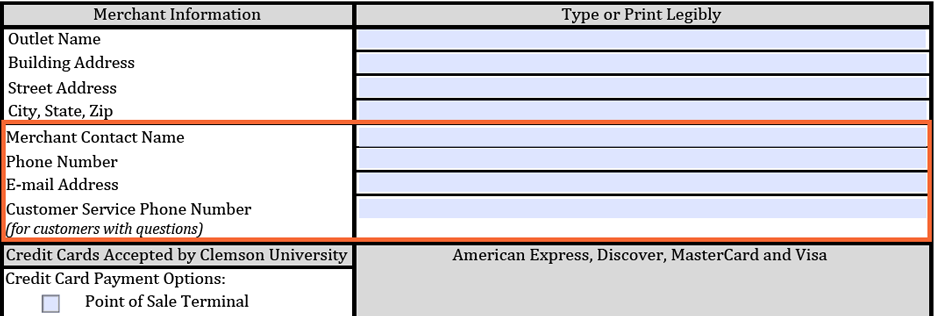
This portion of the form requests departmental contact information:
- Merchant Contact Name: The contact person for Cash and Treasury Services to contact if a question or issue arises
- Phone Number: The phone number of that person
- E-mail Address: The E-mail address of that person
- Customer Services Phone Number: The phone number that will be used for customer questions
System Information
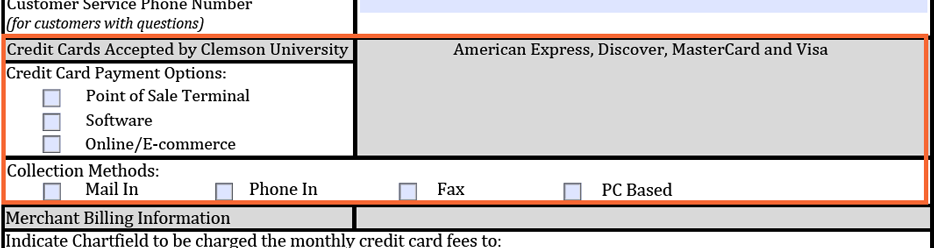
This portion of the form request system information:
- Under the “Credit Cards Accepted by Clemson University, "please check “Online/E-commerce."
- Next to "Collection Methods," please check PC Based
- These selections are standard for any department requesting the use of Marketplace for their e-commerce needs
Billing Information
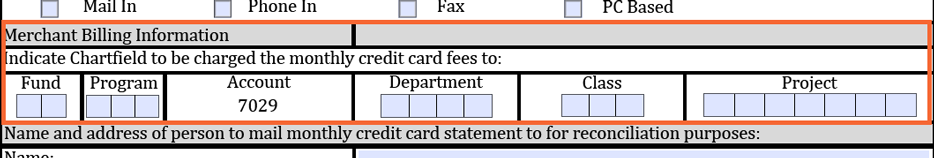
This portion of the form requests billing information:
- In this section, simply type in the chart field number corresponding to the appropriate box pertaining to your department
- This is the chart field that the credit card fees will be debited
Billing Contact Information
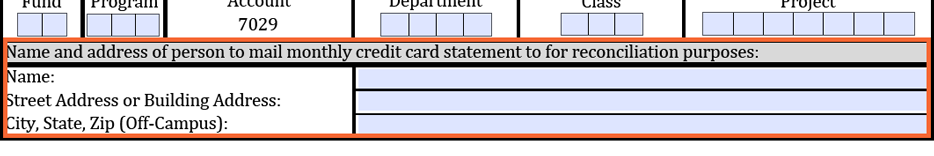
This portion of the form request billing contact information:
- Name: Please enter the name of the person that will be receiving the credit card statements
- Street Address or Building Address: Enter the adderess and building information for the contact
- City, State, Zip (Off-Campus): Enter the city, state and zip code if the billing contact is off-campus
Signatures
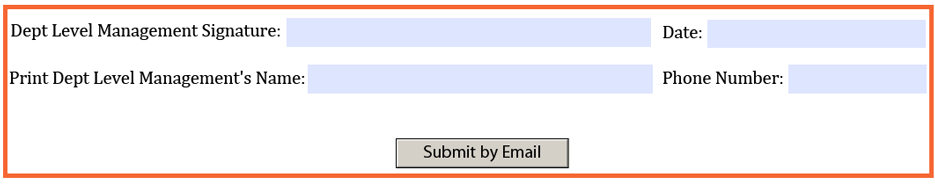
This portion of the form request a manager's signature:
- This signature is for the departmental level manager. Unlike the Marketplace Application, this form does not need the signature of the business officer.
- Please have the manager sign, and print their name, print the date of the signature and print their phone number.